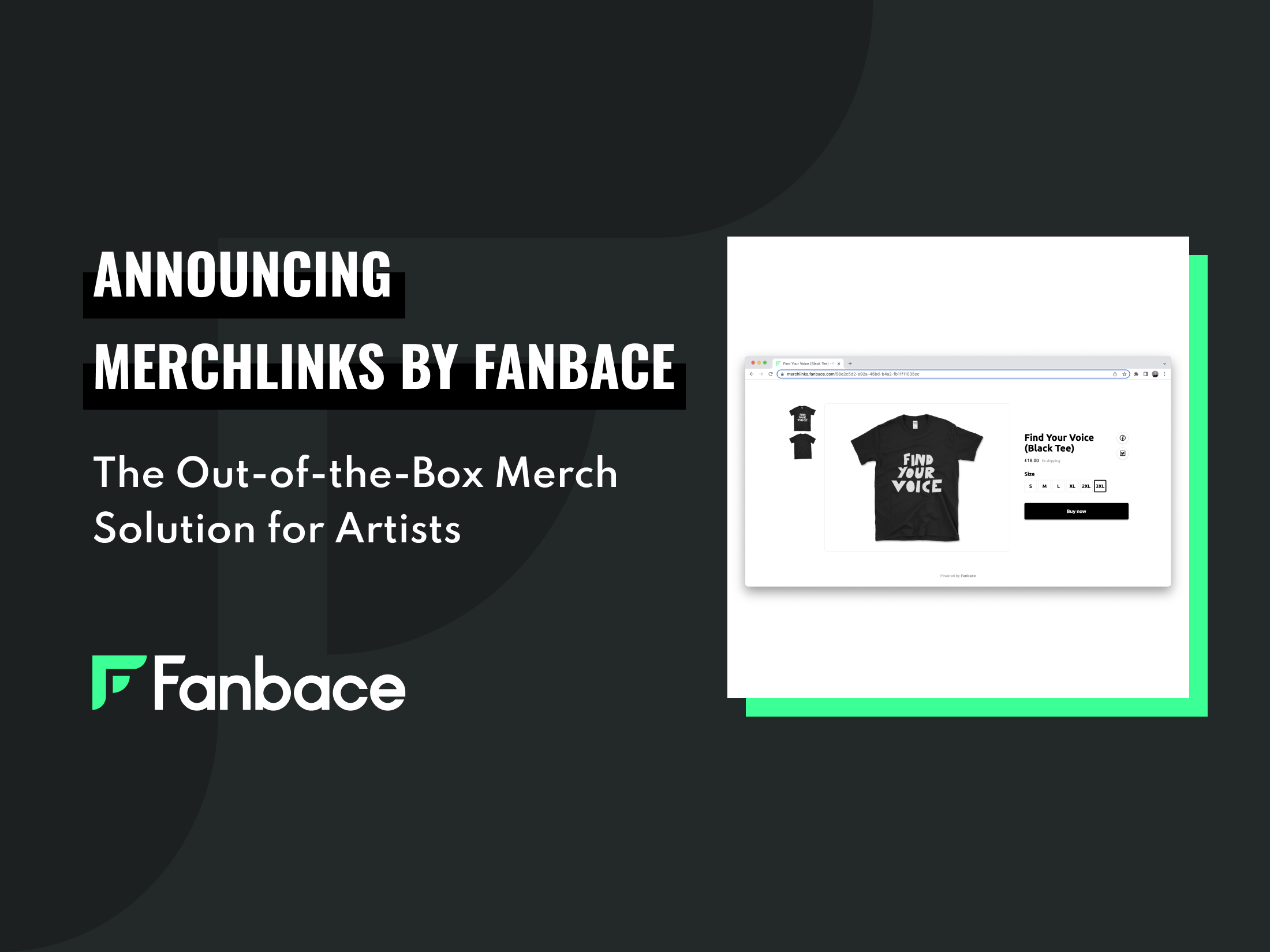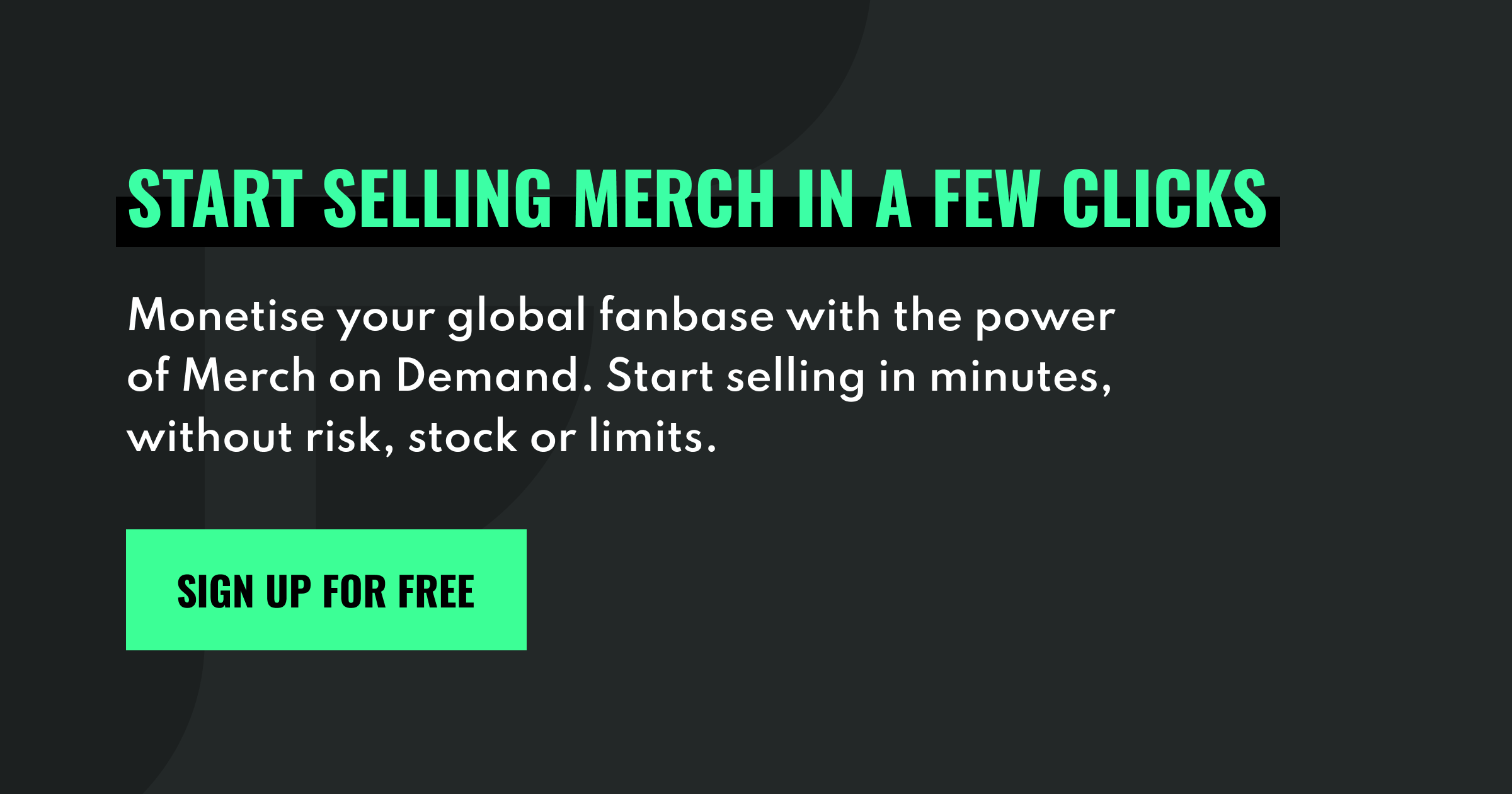For most artists, selling merchandise in one form or another is a massive revenue generator. But setting up a merch shop takes time. A lot of time. Time preferably spent working on new music, creating more art, or planning the next big tour.
What if we were to tell you there’s a way to start selling merch instantly?
That you don’t need to spend hours and hours trying to figure out the latest e-commerce platform. That you can save the hassle and frustration of wrestling with WooCommerce and start selling merch in the time it takes to read this blog post.
Enter our latest product feature: Merchlinks.
Merchlinks: No site? No problem!
Merchlinks enable artists to sell merchandise directly to fans without the need for a website or store. This removes all barriers to entry for artists who want to start selling merch.
For every product, we create a unique URL and QR code which links to a Fanbace hosted e-commerce product page and Stripe checkout. Merchlinks are:
- Free & easy to use
- Immediate payouts to your account
- Speed up your route to market
- Include zero overheads
With Merchlinks, you’ll have access to an out-of-the-box merch solution for artists. The only thing you’ll need is a free Fanbace account and some artwork designs.
Share Merchlinks across your social media, in email newsletters, or any other channel where you engage with your fans. They’ll be able to buy your merch directly, and on-demand. No stock needed.
Merchlinks: an out-of-the-box merch solution for artists
It’s a problem we identified in the music industry for which we saw no solution as of yet: how to create merch on the fly and offer it to your fans when you don’t have an online store?
To solve this problem, we built Fanbace’s Merchlinks. When designing merch on the Fanbace platform, you’ll now be able to generate a unique link for each piece of merch you create.
Copy and paste that link and share it wherever you want. Fans clicking will be taken to a Fanbace-hosted product page where they can pick, order, and pay for merch during a frictionless customer experience.
No need for complicated e-commerce builds and expensive online store development. Simply design your merch, generate your MerchLink and share it with your fans.
The best part of it all?
All payouts will be made directly to your account, meaning there are no intermediary parties taking a piece of the pie. Any and all profits are yours, and yours to keep.
How to get started with Merchlinks in 3 simple steps
We created Merchlinks to help artists sell merchandise more quickly, without barriers to entry. This allows them to act on moments of inspiration and move from merch idea to merch marketing in a matter of minutes.
Setting up Merchlinks doesn’t take much effort either, especially if you already have a Stripe account. These are the 4 simple steps you need to take to get started.
1. Create and save a product in your Fanbace dashboard
It all starts with the creative part of the process: picking your products, uploading your artwork, and designing your merch.
Once you’re happy with the final product, save it, and move on the next step.
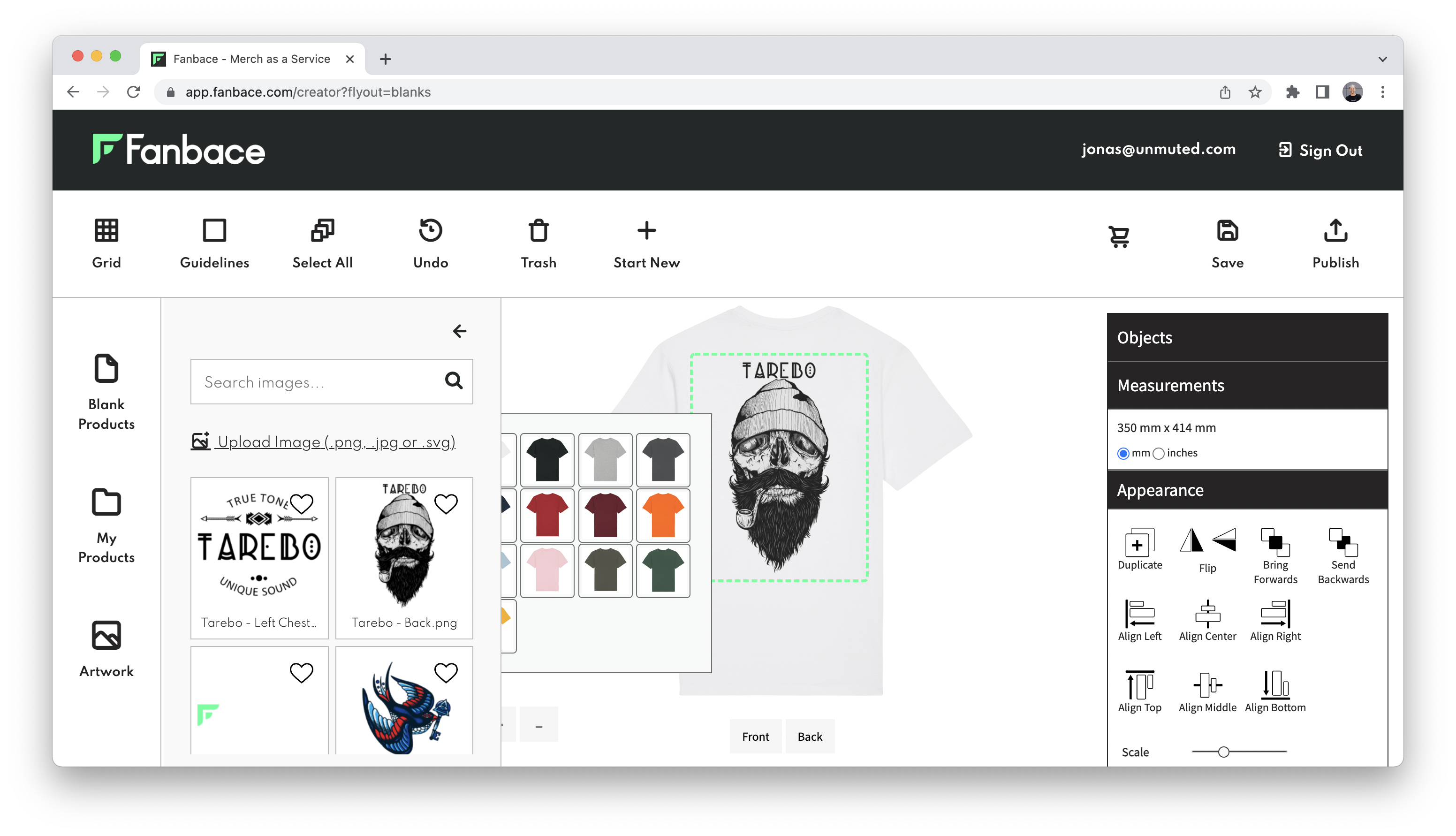
2. Access your merchlinks from the dashboard
Get access to your Merchlinks by clicking ‘Merchlinks’ in the Dashboard home navigation.
You’ll see we’ve created an individual Merchlink for all your products. Each Merchlinks contains a unique high-res QR code and short URL.
First time users need to connect a Stripe account to activate their links. More importantly, to get paid instantly. If you already have an account or need to setup a new one, simply follow the steps. It takes no more than a few minutes.
You also need to provide a customer service email address. This is important as it allows fans to reach you directly if they have questions about their order.
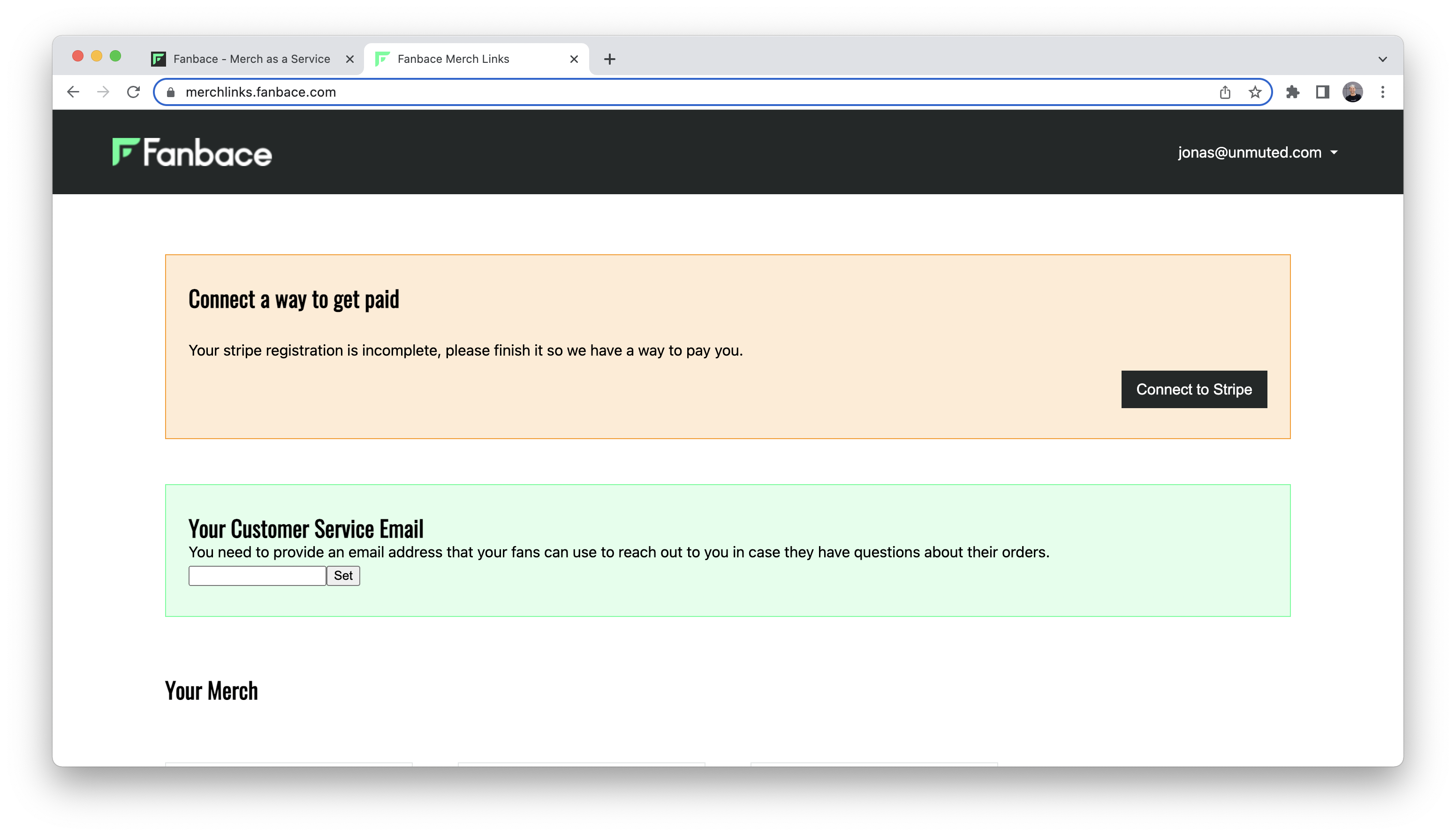
3. Create your Merchlink and/or QR code and share these with your fans
Logged in, connected your Stripe account and set up a customer service email address? All your Fanbace products will now be shown in the Merchlinks dashboard.
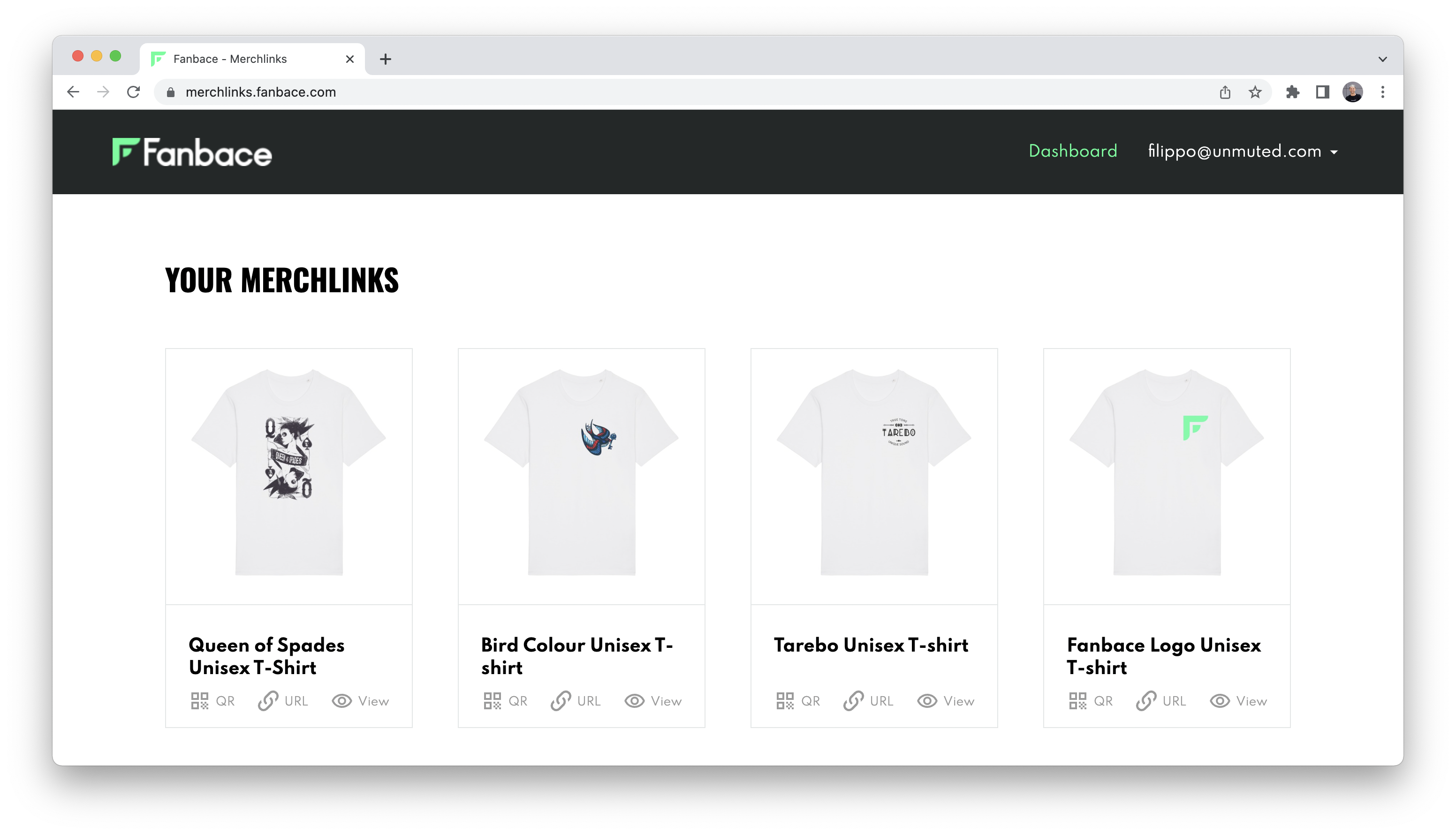
Next up, simply choose the product you want to create a Merchlink for. There are three user actions you can take:
- Preview the Merchlink page
- Generate a unique QR code (downloadable as a .svg file)
- Copy a URL to the Merchlink page
Direct links are perfect to share online, and anywhere you see fit, like your Instagram bio or in an individual social media post.
But auto-generated QR codes are perfect for things like in-venue sales. You can print them on flyers, posters or banners, and let fans scan them with their phones.
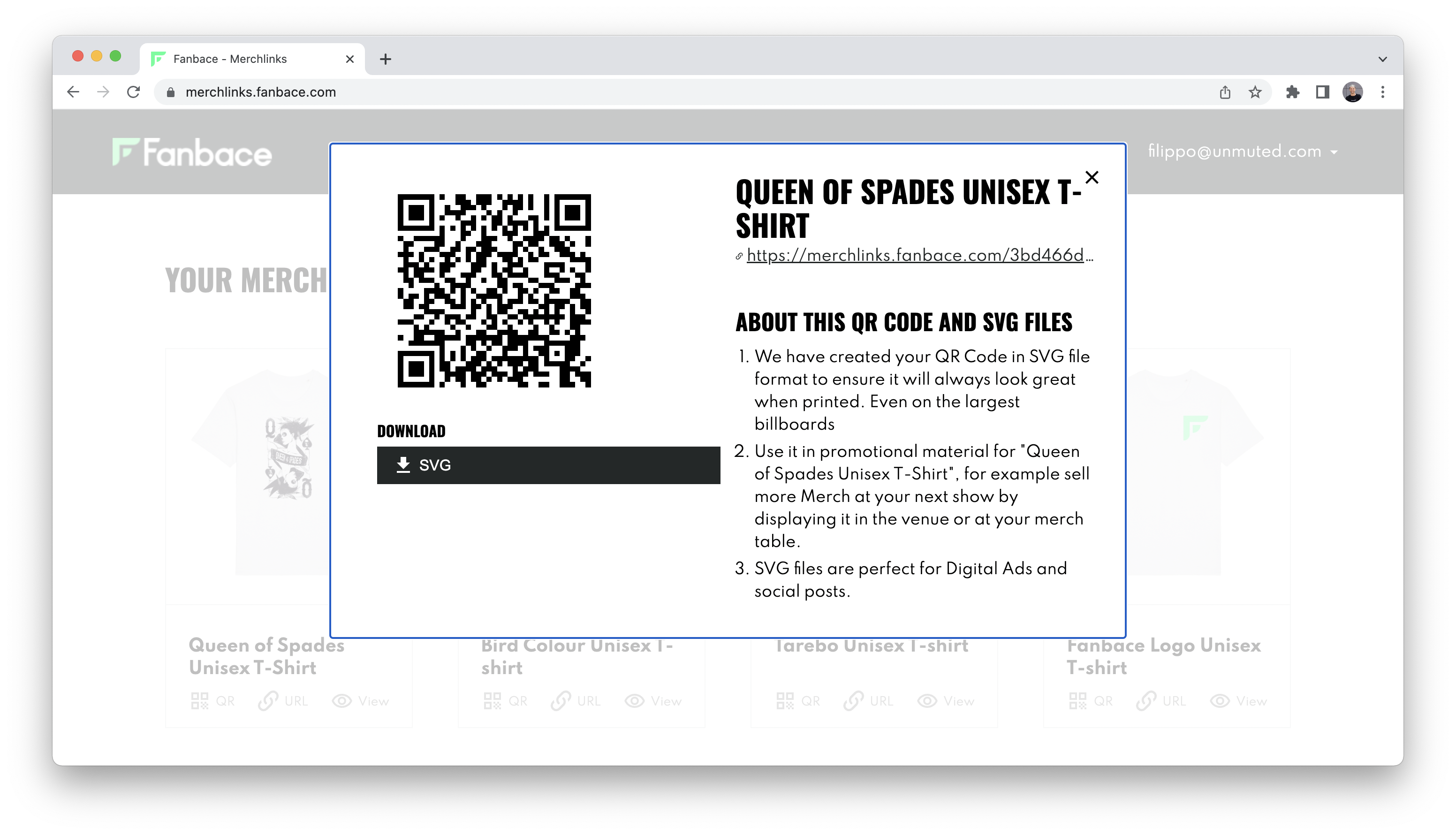
Sharing Merchlinks like this makes your merch marketing strategy so much easier. Not to mention the final Merchlink product page offers fans a smooth customer experience and frictionless checkout process.
All payouts are made immediately and directly to your personal Stripe account. You can start generating revenue as soon as you share these Merchlinks with your audience.
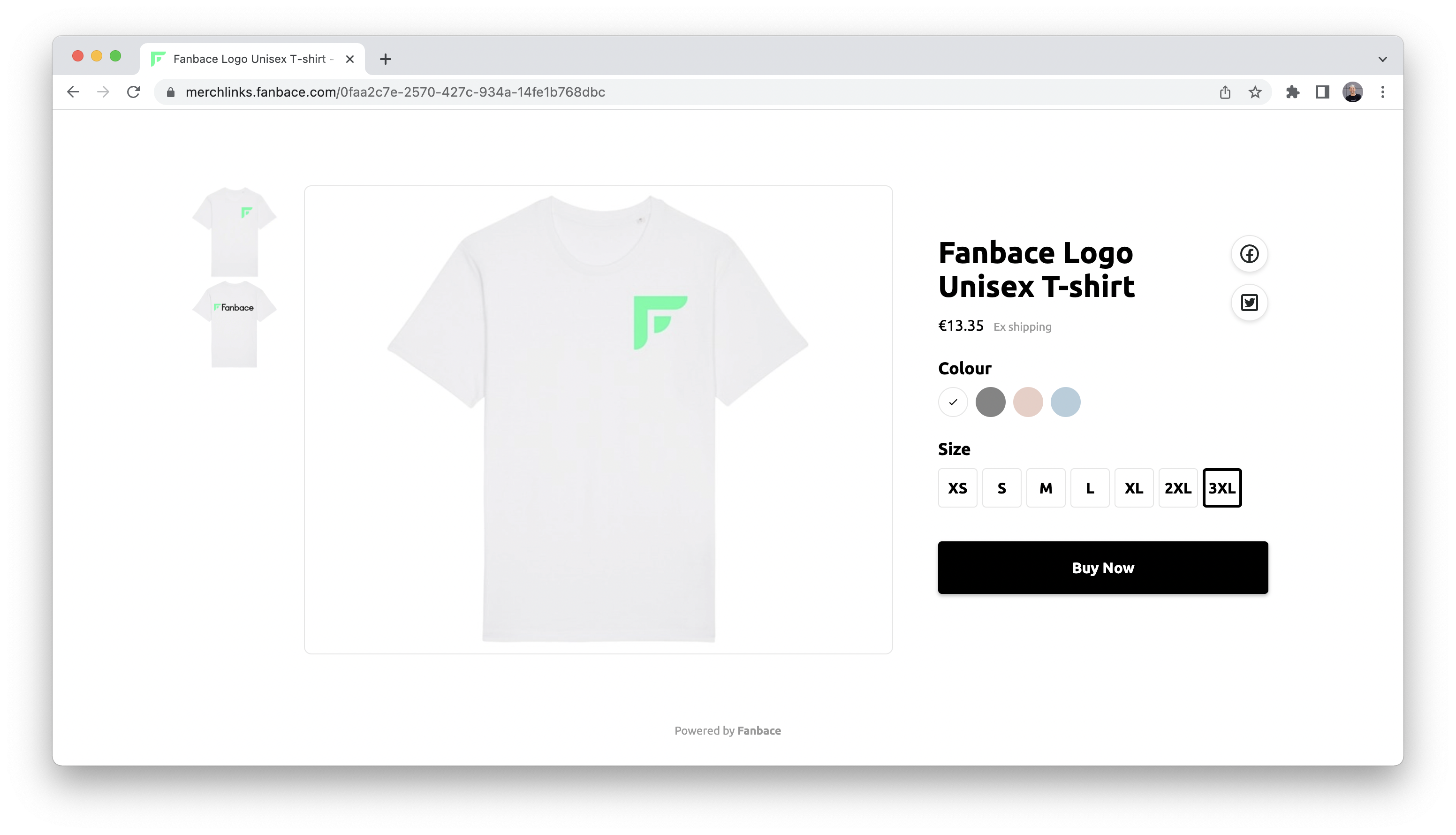
Popular use cases for Merchlinks
Your merchandise campaigns will become a lot more versatile with Merchlinks. To give you a sneak peek of what’s possible, here are a few popular use cases for these out-of-the-box product pages.
1. Effortless Instagram merch campaigns
The best thing about Merchlinks is their shipping velocity. You can literally have one ready to share on your Instagram profile in under a minute. Promotion is just easy:
- Post a visual artwork on Instagram
- Let your audience know they can buy merch showing this artwork
- Share your Merchlink
It’s as simple as that.
You can use a tool like Linktree to add the Merchlink to your bio. Use a Instagram Link Sticker if you want to share your Merchlink in a story.
To make things even more effortless, you can directly upload Instagram posts to Fanbace and use them to create your products. The possibilities are endless.
2. Quick setup for on the fly merch moments
The same breakneck speeds at which you can go from idea to actual merch sales help with on the fly merch moments. What do we mean by merch moments?
Most artists only think of selling merchandise at traditional events like an album release or start of a big tour.
But what about all those other moments worth celebrating?
Start of December? Drop a Xmas design hoodie and share a Merchlink with your fans.
Valentine’s Day coming up? Quickly create a limited edition product and set up a Merchlink like our friends over at English metal band Malevolence did.
With Merchlinks, the only limit to on the fly merch moments is your imagination.
3. QR codes for in-venue sales
Merchlinks come with auto-generated QR codes. This lets you get even more creative when it comes to marketing your merchandise.
QR codes are a great addition to – and could even replace – the traditional merch booth.
You can reach so many more people if you supplement physical merch sales with a way to let people buy online directly.
4. Adding QR codes to event tickets
Similarly, you can add QR codes to physical tickets you’ve sold. This lets you reach 100% of your gig’s audience pre-event and make them aware of the merch you’ve prepared.
The same Merchlink QR codes can be shared afterwards alongside post-event footage or in social media posts.
Need help setting up your own Merchlinks? Get in touch – we’d be happy to help you out.