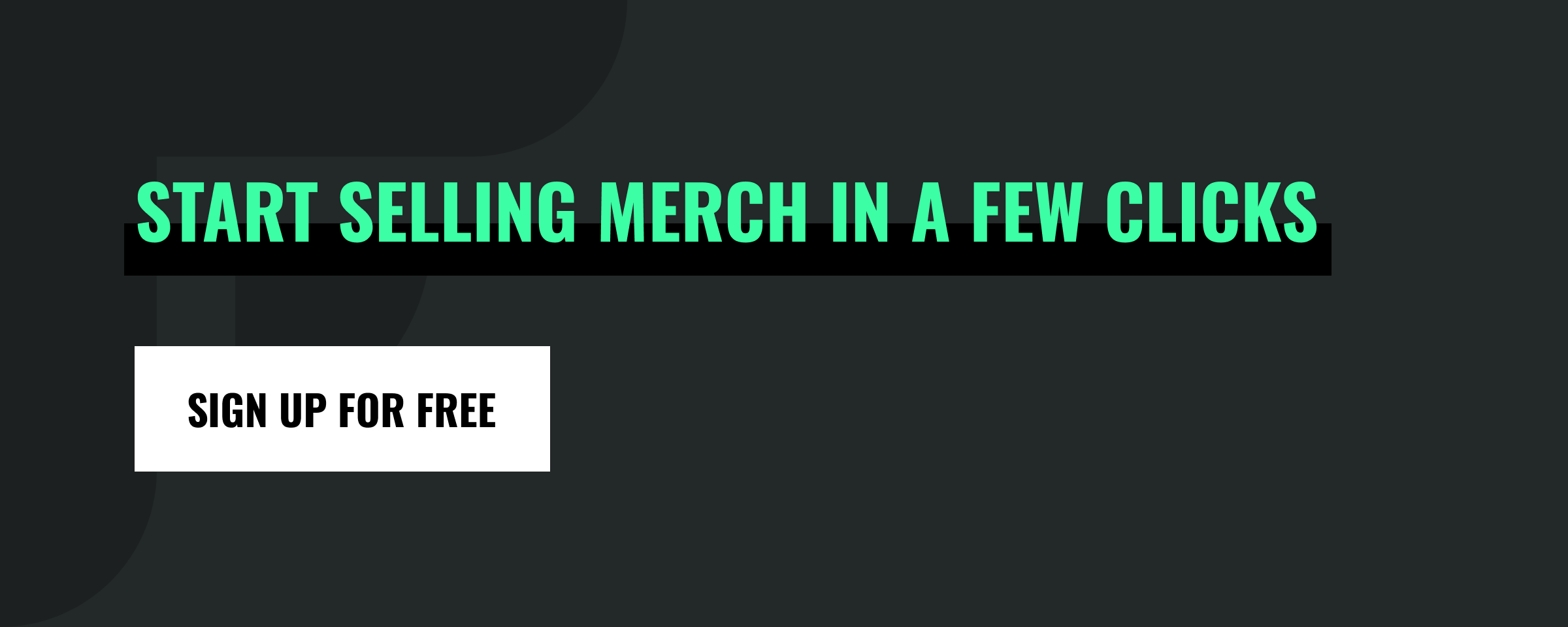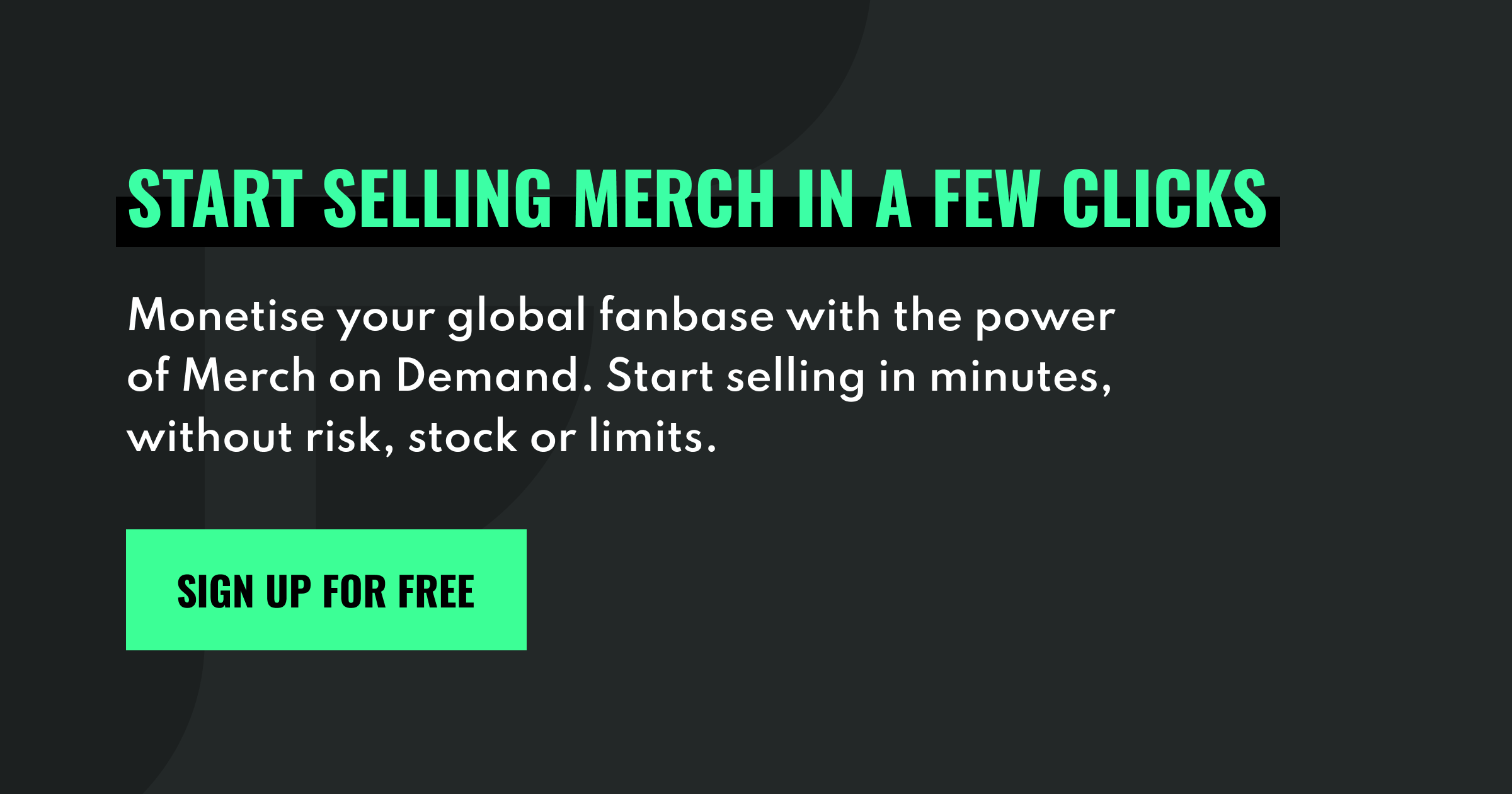In the past few years, e-commerce platform Shopify has done great business and experienced exceptional growth. For many people, Shopify is the perfect entry point into e-commerce, and music artists wanting to get started selling merch are no exception.
If you’ve uploaded your first designs and created your first products on Fanbace, it’s time to get this merch live for fans to buy in your Shopify store. The first step is to connect Shopify to your Fanbace account.
Connecting Fanbace to Shopify
In your Fanbace dashboard, head to “My Stores” in the left-hand menu. From here you can connect as many stores as you’d like.
Click the connect button under the Shopify logo and enter your Shopify store’s domain. This will be https:// followed by the domain name of your store. Doing so will open Shopify, where you’ll be asked to connect Fanbace as an app. Click on ‘Install app’ and it’ll begin connecting Fanbace to your Shopify store. It’s as simple as clicking a button.
If you haven’t already, it’s super easy to create a Shopify store. There’s a free trial which will allow you to check out how everything works before committing to the platform. It’s a simple way to create your own ready-to-use merch store.
Publishing your first products on Shopify
Now that you’ve finalised the connection, it’s time to publish your Fanbace products to Shopify. Head back to the Fanbace dashboard and either create a new product or choose from one of your already saved designs.
The products you’ve already created will be saved under the “My Products” tab. You can also find out how to create a new product by following the tutorial video below.
Once you’ve selected your product, click publish and select the Shopify option. This will open a publishing menu, where you’ll pick the store that you’d like to publish to from a dropdown menu. You’ll also be able to edit the name, price and description of the product that will be listed live on the store.
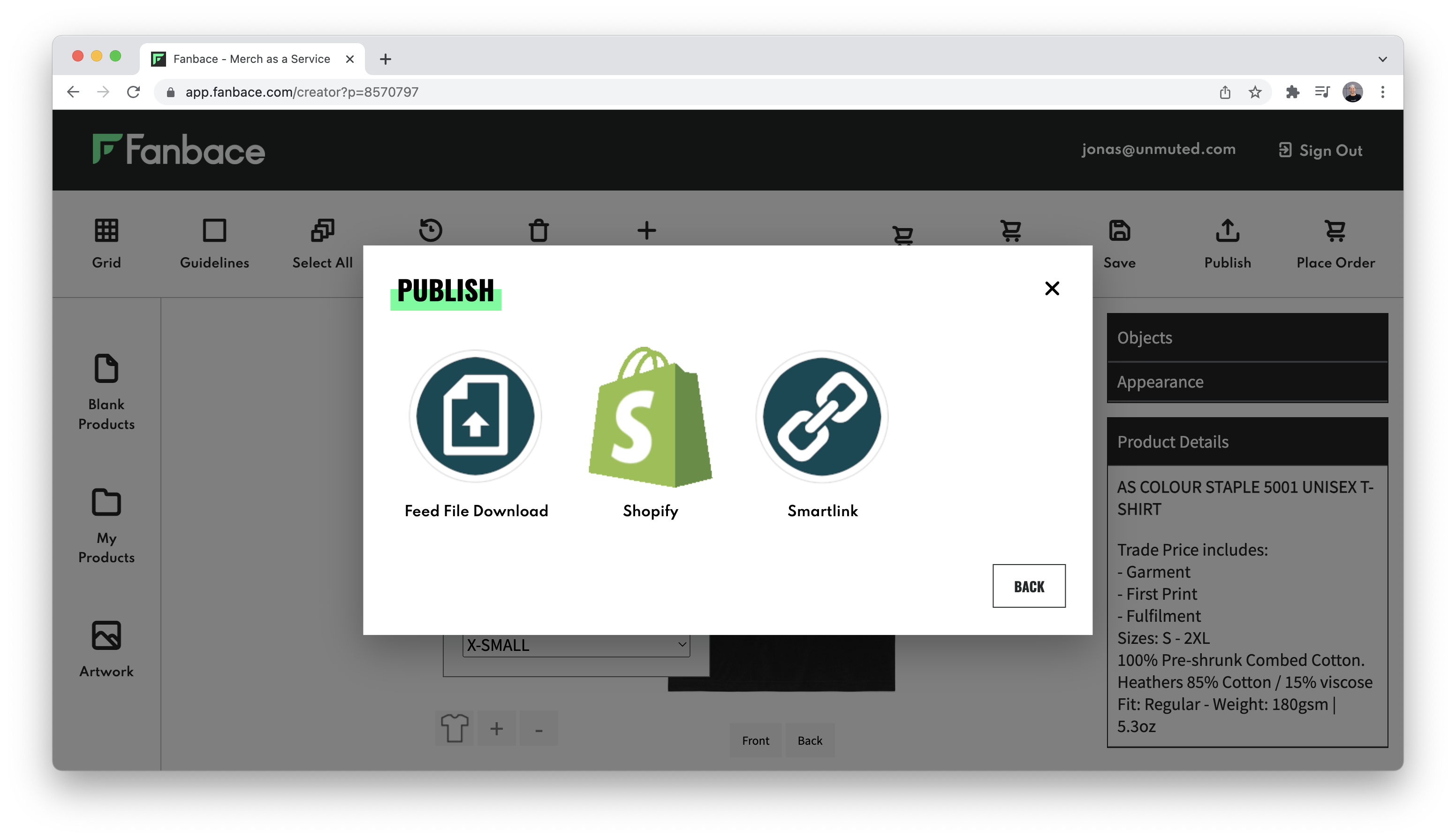
Start selling Fanbace merch on Shopify
That’s it; you’re done. It’s as simple and easy as that. Your products are now live for fans to view and purchase. All powered through the Fanbace platform.
What’s left to do is review your product in your Shopify environment. All of your details, colour variants, sizes and pricing have been imported and mapped to your store already.
Once you’ve reviewed your products and you’re happy with the way they turned out, it’s time to start your merch marketing campaigns and let your fans know where to find them. Remember: with Fanbace, every day’s a merch day, so don’t forget to regularly remind your fans what’s on offer.
P.s. if you’re not using Shopify, but you are on Bandcamp, here’s an article on how to start selling Bandcamp merch on demand using Fanbace.